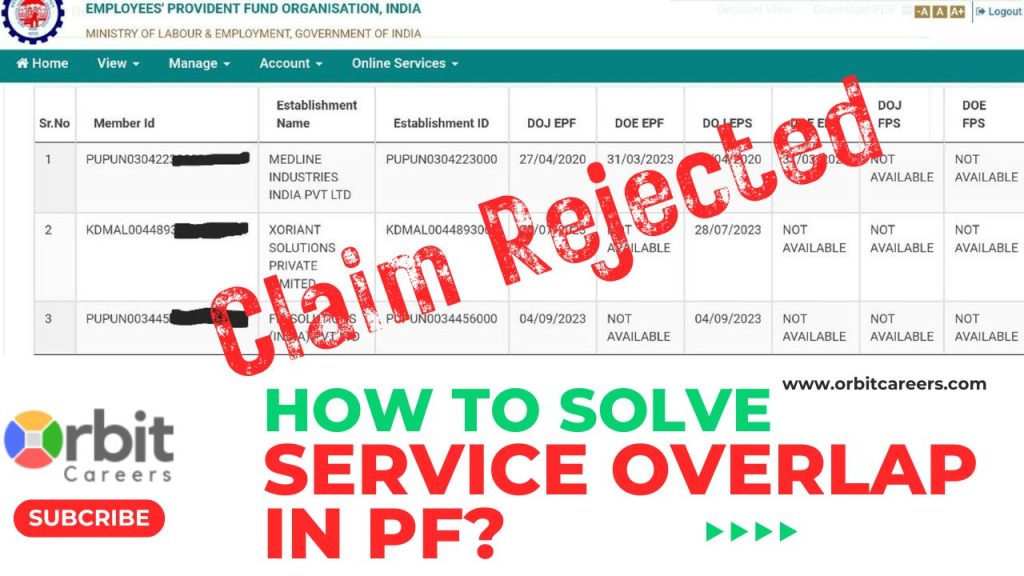Are you facing a service overlap issue in your Provident Fund (PF) records? Did your PF withdrawal/Transfer Claim get rejected saying “Service Overlap, Please Clarify”? Don’t worry, you’re not alone! Many employees encounter this problem, which can delay PF transfers and withdrawals. As an expert PF consultant, I’m here to walk you through the process of identifying and fixing this issue step by step.
What is Service Overlap in PF?
Service overlap occurs when your PF account shows that you’ve worked for two employers simultaneously. This usually happens because your previous employer hasn’t updated your exit date before your new employer registers your joining date in the EPFO system.
Common Causes of Service Overlap:
- Your old employer didn’t update your last working date.
- Data entry errors in the EPFO portal.
- Holding two jobs at once (knowingly or unknowingly).
- Absconding from a job without informing the employer.
- Job transitions where documentation wasn’t updated on time.
- Joining and leaving a job within a very short period of time.
- Completing the joining formalities and not joining the organisation.
What Happens If There’s an Overlap in Your PF Dates?
If your PF records show overlapping employment periods, you may face several challenges, such as:
- Transfer Delays:
- Your PF balance may not transfer to your new employer smoothly.
- Withdrawal Rejections:
- EPFO may reject your withdrawal request due to incorrect service records.
- Pension Calculation Errors:
- An incorrect service history may lead to lower pension payouts.
- Employer Compliance Issues:
- Employers may face penalties or audits for incorrect PF filings.
How to Fix PF Overlap Issues?
If you’re dealing with a service overlap issue, follow these steps to correct your EPF history:
- Speak to an Expert PF Consultant: Talk to our expert PF Consultants who will help you navigate the PF Overlap issue and save your hard earned pf money. Calls us: 8208407384 or email pfdesk@orbitcareers.com.
- Communicate with Your Employers:
- Reach out to both your previous and current employers to confirm the correct dates.
- Request Exit Date Correction:
- Your previous employer must update your exit date via the EPFO employer portal.
- Submit a Joint Declaration Form:
- If your employer is not responsive, download and fill out a Joint Declaration Form (JDF). This form should be signed by both employers and submitted to the EPFO office.
- File a Grievance Online:
- Visit the EPFO grievance portal (EPFO Grievance Portal) and file a complaint along with supporting documents like salary slips, appointment letters, or resignation letters.
- Visit the EPFO Office Personally:
- If online methods don’t work, visiting your nearest EPFO office with your documents can expedite the correction.
- Regularly Track Your UAN Records:
- Keep checking your UAN service history to ensure corrections have been updated.
How to Check and Correct Service History in EPFO?
Here’s how you can check and correct your service records easily:
- Log in to the EPFO Member Portal:
- Visit EPFO Member Portal.
- Enter your UAN and password.
- Navigate to ‘Service History’:
- Go to the service history section to review your employment records.
- Identify Errors and Take Action:
- If you find mistakes, contact your employer to initiate corrections.
- Monitor the Progress:
- Once the corrections are made, log in periodically to verify changes.
Can Employers See Your PF Service History?
Yes, your current employer can view your PF service history, which includes:
- Previous employment details linked to your UAN.
- Monthly contributions from past employers.
- Transfer and withdrawal requests.
However, they cannot edit or update your records without your consent and required documentation.
Final Thoughts
Service overlap in PF can be frustrating, but with the right approach, it can be fixed efficiently. The key is to act quickly—coordinate with your employers, file corrections online, and track your progress regularly.
Need expert help? Feel free to reach out to your own EPFO Consultant at 8208407384 or email: pfdesk@orbitcareers.com for further assistance.
By following these steps, you can ensure your PF records are error-free and up to date!